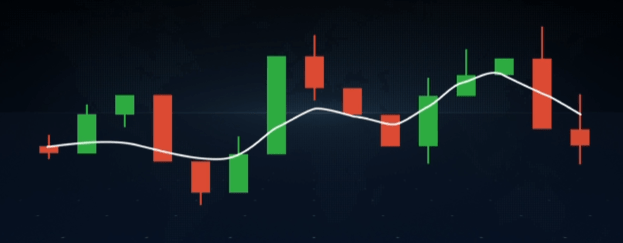“GOwithGREEN” Auto-Open position: without robot or broker’s authorizations
Here is an example of a trading session without manual operator intervention. Automatism will accomplish this by itself, awaiting for the appropriate conditions to open your trade accordingly.
The method involves acquiring an entrance opening by taking advantage of the delay in updating the broker’s platform.
The automatism “sees” the sudden movement of a candle or spike and opens the operation in a fraction of a second.
The broker will follow in the same direction and our operation will take the lead. Of course should the market’s movement be tumultuous, its direction would be possible to lose, but the odds are within favor of the trader.
Someone will remember an old program launched by ForzaForex.it, called “VaiColVerde”, Go with Green is the English version.
Well, this GOwithGREEN is nothing more than an update of the same method, made by FreeBinaryOptions.one
Download the PDF
Download the complete PDF attached to the system (download button at the end of the page). In this way you will understand how it works, and why not, if you have the time and desire, you can also make it yourself.
Otherwise, keep on reading the tutorial that follows, even if less detailed than the PDF.
What’s Needed
- The MT4 “Big Body Arrows” indicator. The indicator was created by Forzaforex.it for this type of operation.
- A broker with an account opened under the Forzaforex.it link. In this case CryptoBO (but nothing prevents you from using a different broker, provided that it has some kind of delay in updating data).
- An autoclicker, in this case the one supplied with GOwithGREEN. It is also found online, but it is paid. This is what is needed in our case. It has been purchased by Forzaforex.it and it is already included in the system’s package.
- A MT4 with the assets we intend to use (e.g. BTC / USD) possibly open on weekends.
- An expert indicator for obtaining an MT4 with time frame in seconds.
- A small program that always keeps windows in evidence.
- The PDF with detailed instructions.
All the files you need are included in the GOwithGREEN package, which also features a video tutorial to better understand.
No authorization from the broker, API, bot etc. is required. Everything happens in the desktop, as if the trader were operating manually.
-

GOwithGREEN autoclicker window
How Does it Work
- Prepare an MT4 with time frame in seconds. “How to do it” is described in the tutorial https://www.freebinaryoptions.one/custom-time-frame-metatrader/ but it is also reported within the system GwG PDF itself.
- MT4 and the broker’s platform must be placed in the same window, without clicking on one of the two. Logically you set Asset, amount and maturity. The broker’s time frame doesn’t matter, but MT4’s does.
- The autoclicker is activated with the images you need, those of the pop-up and the Call / Put buttons. The method is illustrated in the video.
- The sequence is as follows: the indicator makes a pop-up appear upon entry. The autoclick “sees” it and clicks Call or Put according to the content of the pop-up.
Once completed, the system will operate all by itself. Here’s what the trading window looks like:
VIDEO TUTORIAL
Automatic trading with the “GOwithGREEN” autoclicker
How to get the full Autotrading System
Two options:
Purchase at the promotional introductory price $49:
(Click the logo or scan the code)



If you only have paypal, request a payment by email to forzaforex@gmail.com
Free. Minimum deposit of the same amount on the broker’s account opened under our link. The list is on the home page (broker comparison). Send your new ID Broker Client to: info@freebinaryoptions.one
(Note:Delete the cookies before visiting the broker)
FREE DOWNLOAD PDF TUTORIAL GOwithGREEN Autotrading System